This topic will walk you through the steps of creating a help file for Microsoft HTML Help 1.0, the current help platform for Microsoft Windows.
A help file for Microsoft Help 1.0 is a single file with the extension .CHM. It can easily be viewed in the Microsoft help viewer by double-clicking the file in Windows Explorer. The help file contains a compressed compilation of several other files, such as HTML topic files, images, and other information such as the table of contents, index, etc.
To create a compiled help file, you need to
- Create a help document that contains the topic pages.
- Export the help document to a help project.
- Compile the help project into a single, combined help file.
Create a help document
- Start Microsoft Word by clicking the MGTEK Help Producer icon in the Start menu.
- On the File menu, click New.
- On Word 2002: From the New Document task pane, click General Templates.
- On Word 2003: From the New Document task pane, click On my computer.
- Select the Help Producer tab.
- Select the template MSDN 2.0.
- Click OK to create a new document.
You should see two initial topics, “First Topic” and “Second Topic”. For now, leave the text as it is and continue with the following steps.
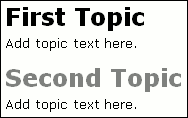
To export, compile and view the help file
- On the Help Producer toolbar, click Display Compiled Help File
 .
.
After you click the toolbar button, an output window will pop up, in which you can monitor the progress of building the help file. When the help file is built, it will be displayed automatically.