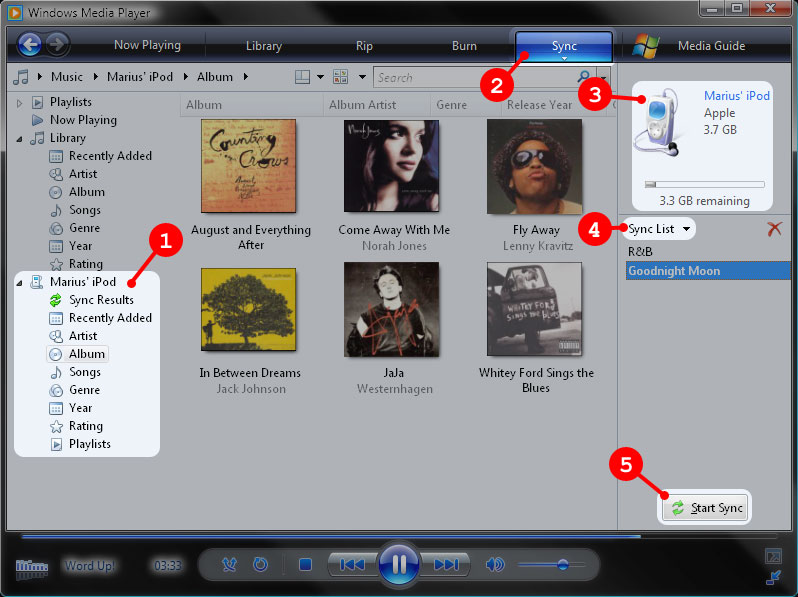Using MGTEK dopisp
Are you new to Windows Media Player and MGTEK dopisp? Here’s the place to start!
Overview of MGTEK dopisp
Looking for a program icon in the Windows Start menu? Well, there is not any icon to click on. To start MGTEK dopisp, you simply start Windows Media Player. A few seconds after you plug in your iPod, you will see an iPod icon (1) in the tree-view to the left. To sync songs, you click the Sync tab (2), and a new pane will open to the right. At the top-right, you will see the status and the remaining space left on your iPod (3). At the bottom-right, you will see the Sync List (4), which is where you drag & drop the songs you wish to copy to your iPod. To start syncing the songs in the sync list, you simply click Start Sync (5).