The Help Producer Project Editor allows you to add and modify the Help Producer configuration data of a Word document. The Project Editor can be opened by clicking Configure Help Project ![]() on the Help Producer Toolbar.
on the Help Producer Toolbar.
For more information on how the project configuration data is stored in the help document, see the topic Understanding Help Documents.
Example
The Help Producer Project Editor:
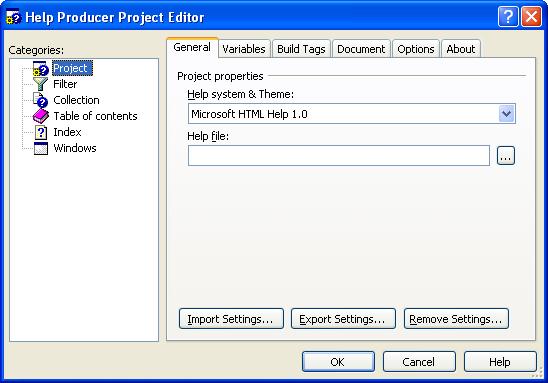
See Also
Help Producer Add-In | Inside Help Producer | Working with Help Projects | Project Editor Dialog Box